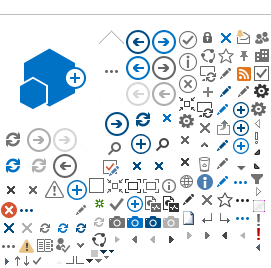The Electronic Desk of the Academic Portal allows students and alumni registered in the AlumniUM, using their login and password, to access various online services, namely requests for:
- Change personal data;
- Certificates;
- Declarations;
- Students’ Union (AAUM) Membership (payment of fee);
- Working student status;
- Cancellation of enrolment;
- Accreditation of training and professional experience;
- Information/other requests.
Some requests are only available through the Electronic Desk:
- Change personal data;
- Students’ Union (AAUM) Membership;
- Student worker status;
- Cancellation of enrolment;
- Accreditation of training and professional experience;
- Extracurricular course units;
- Grade improvement;
- Maternity and paternity benefits (children up to 3 years of age);
- Partial regime (within 30 days after registration);
- Statement of school transcripts (PhD degree).
The Electronic Desk also allows students to keep track of their requests.